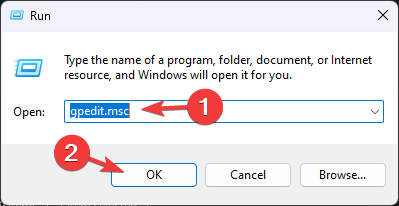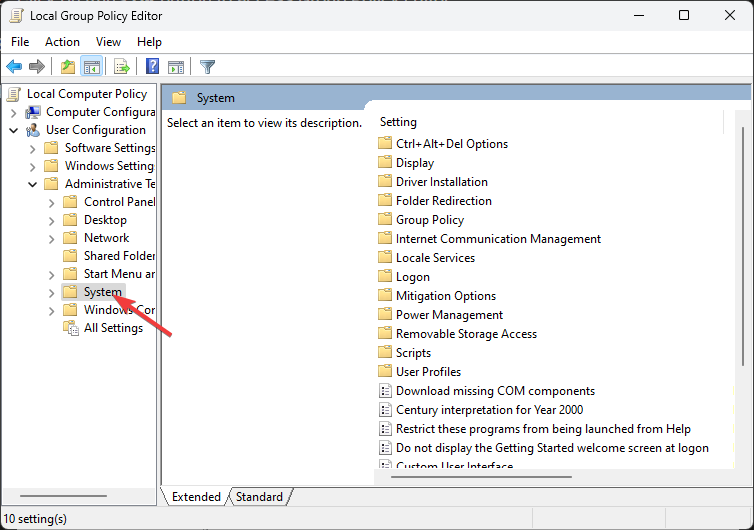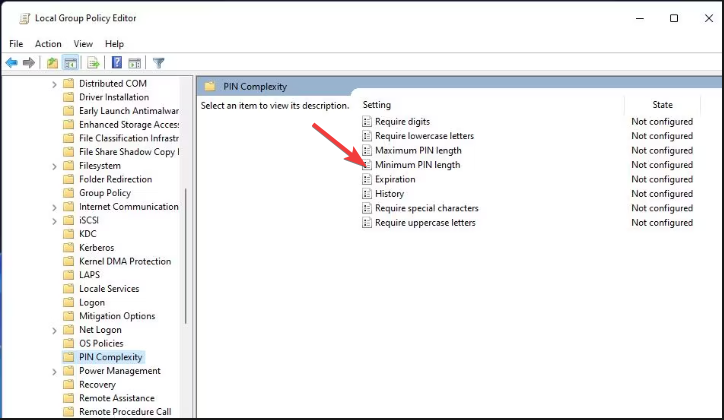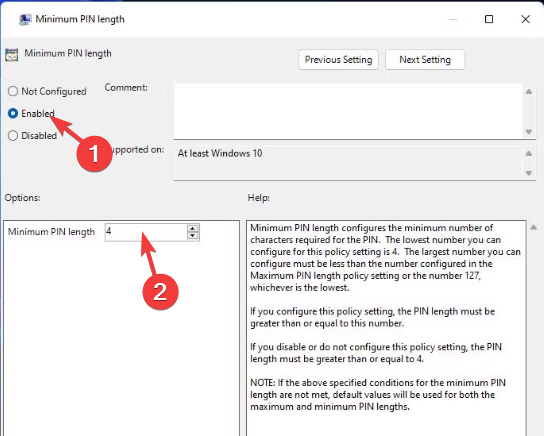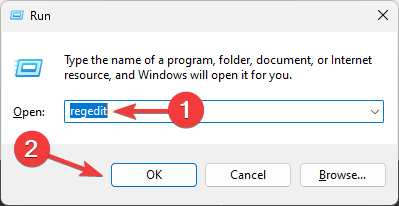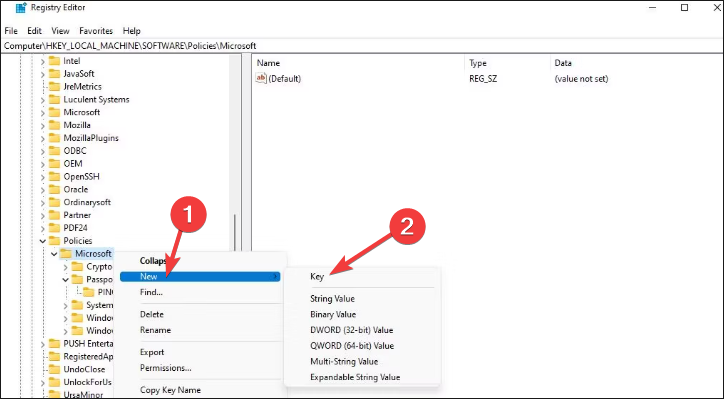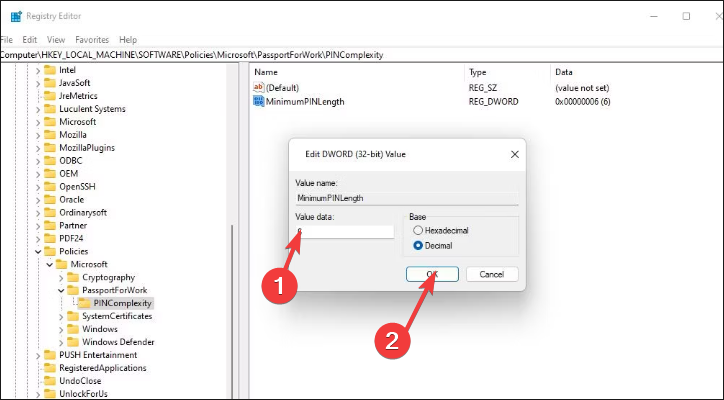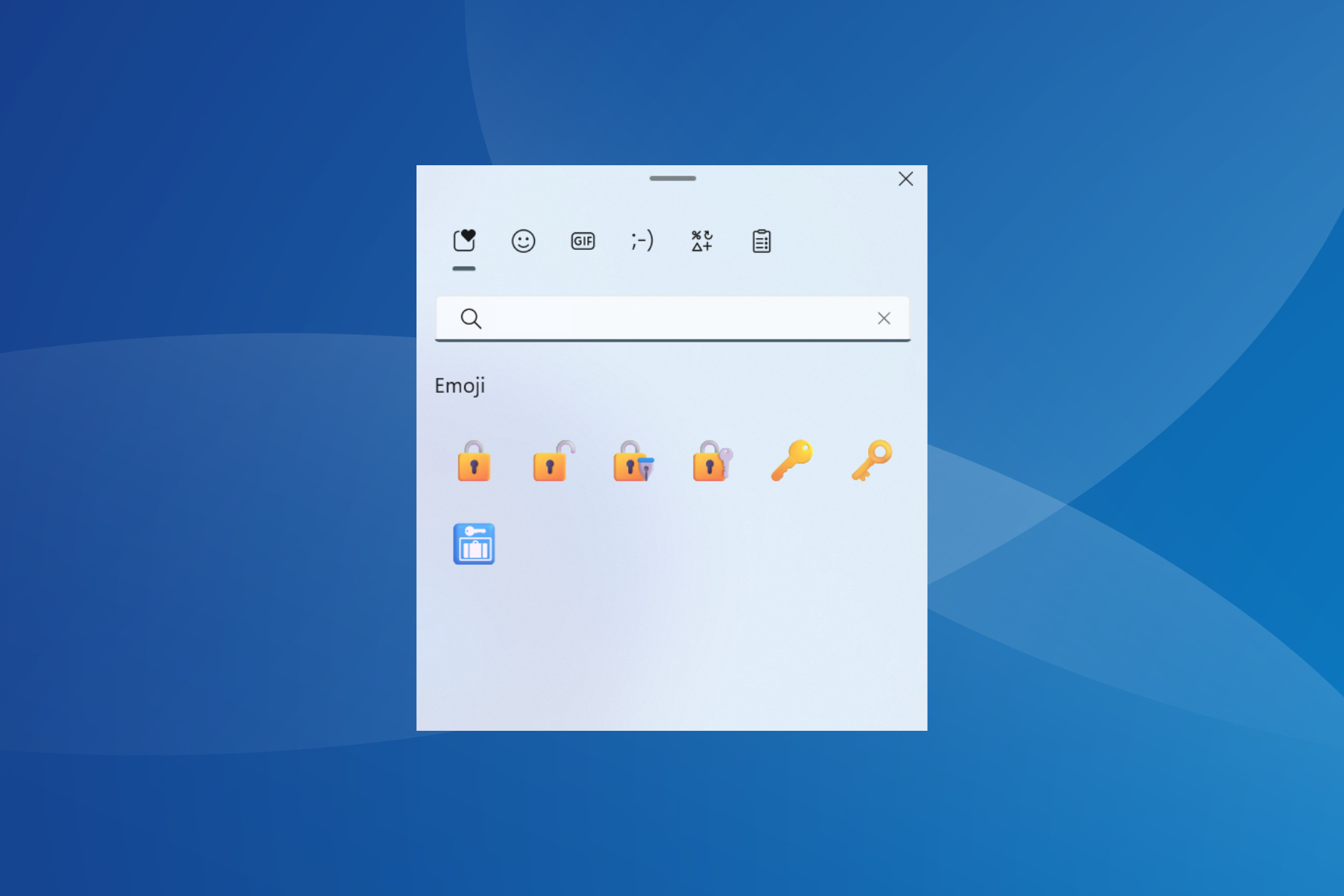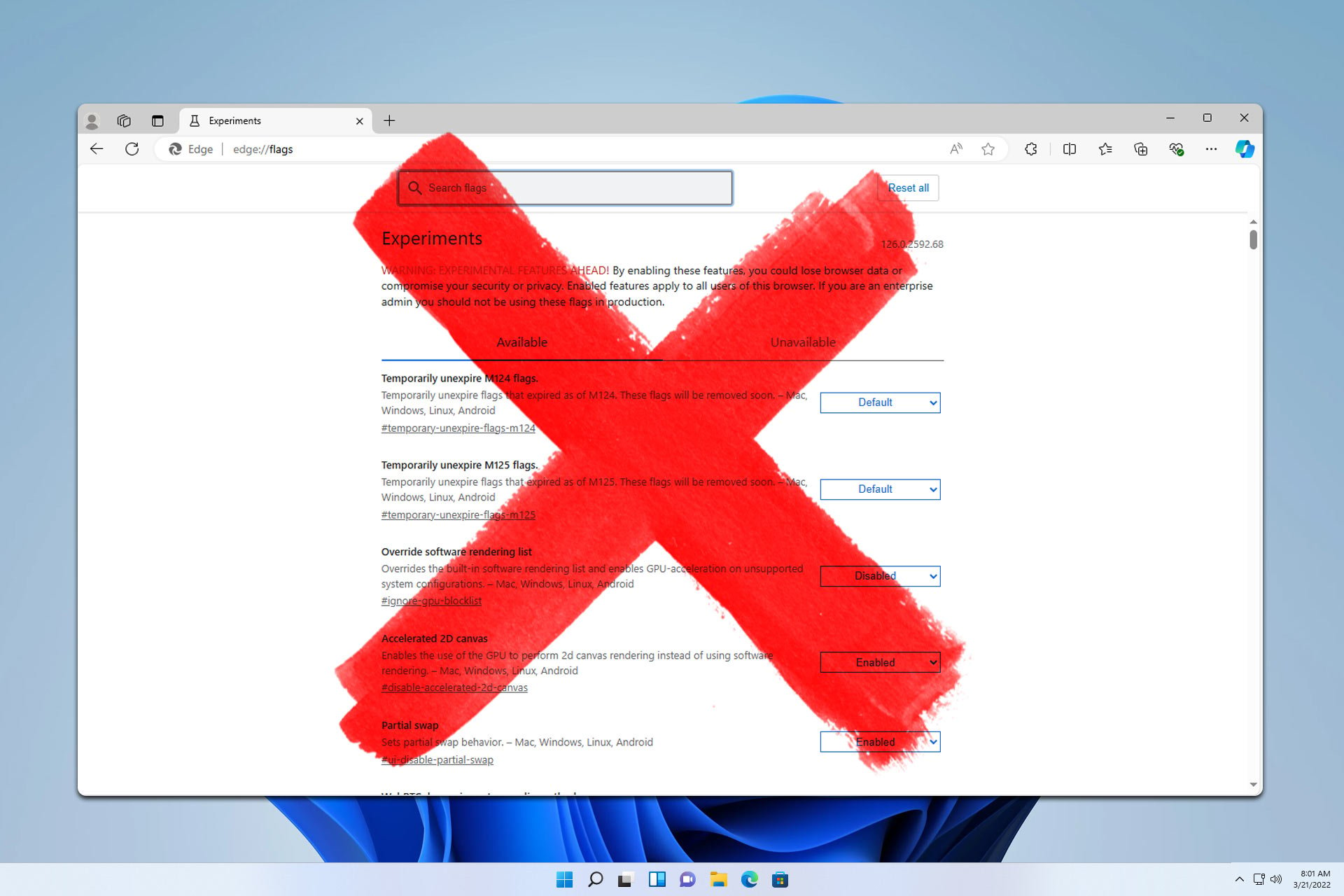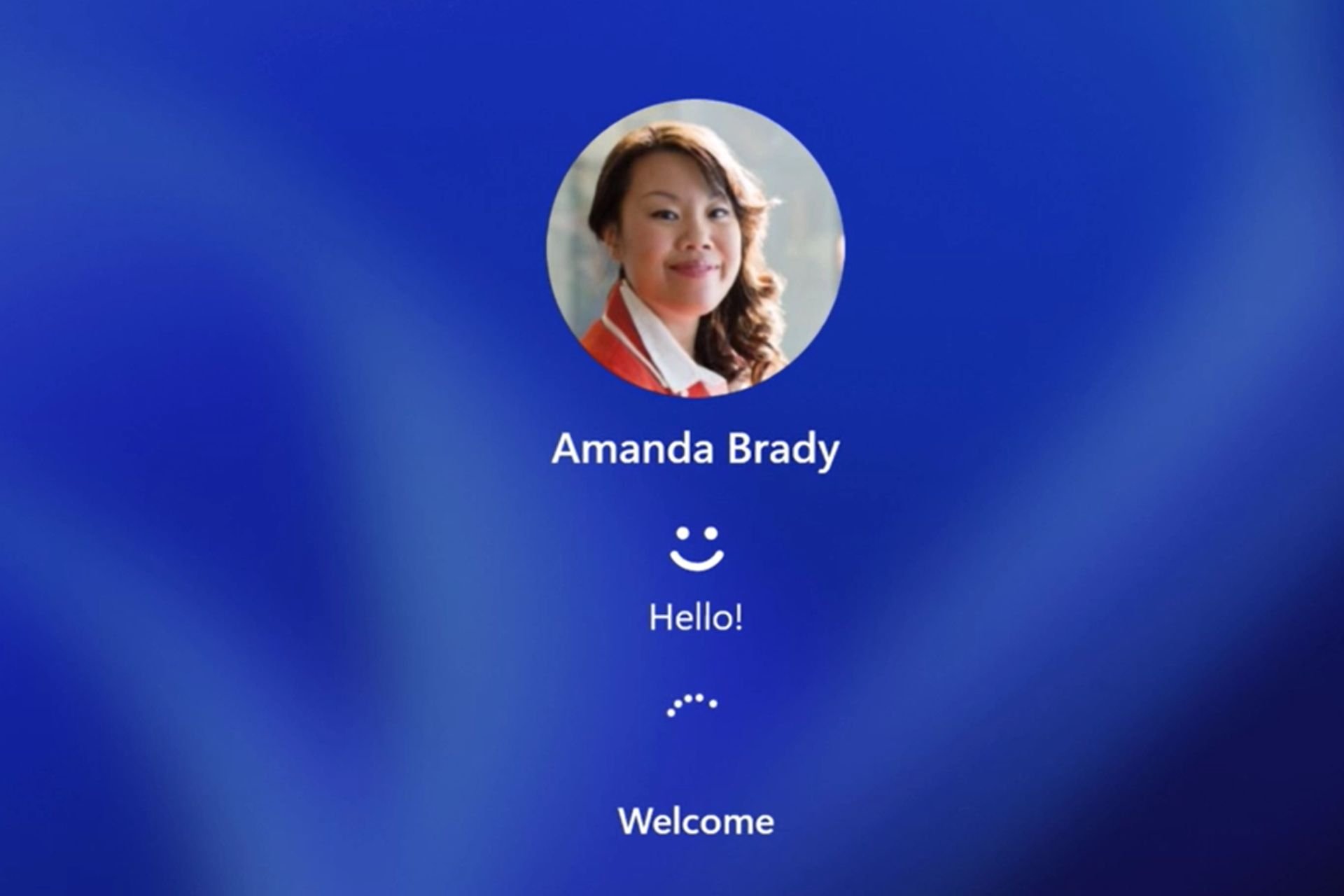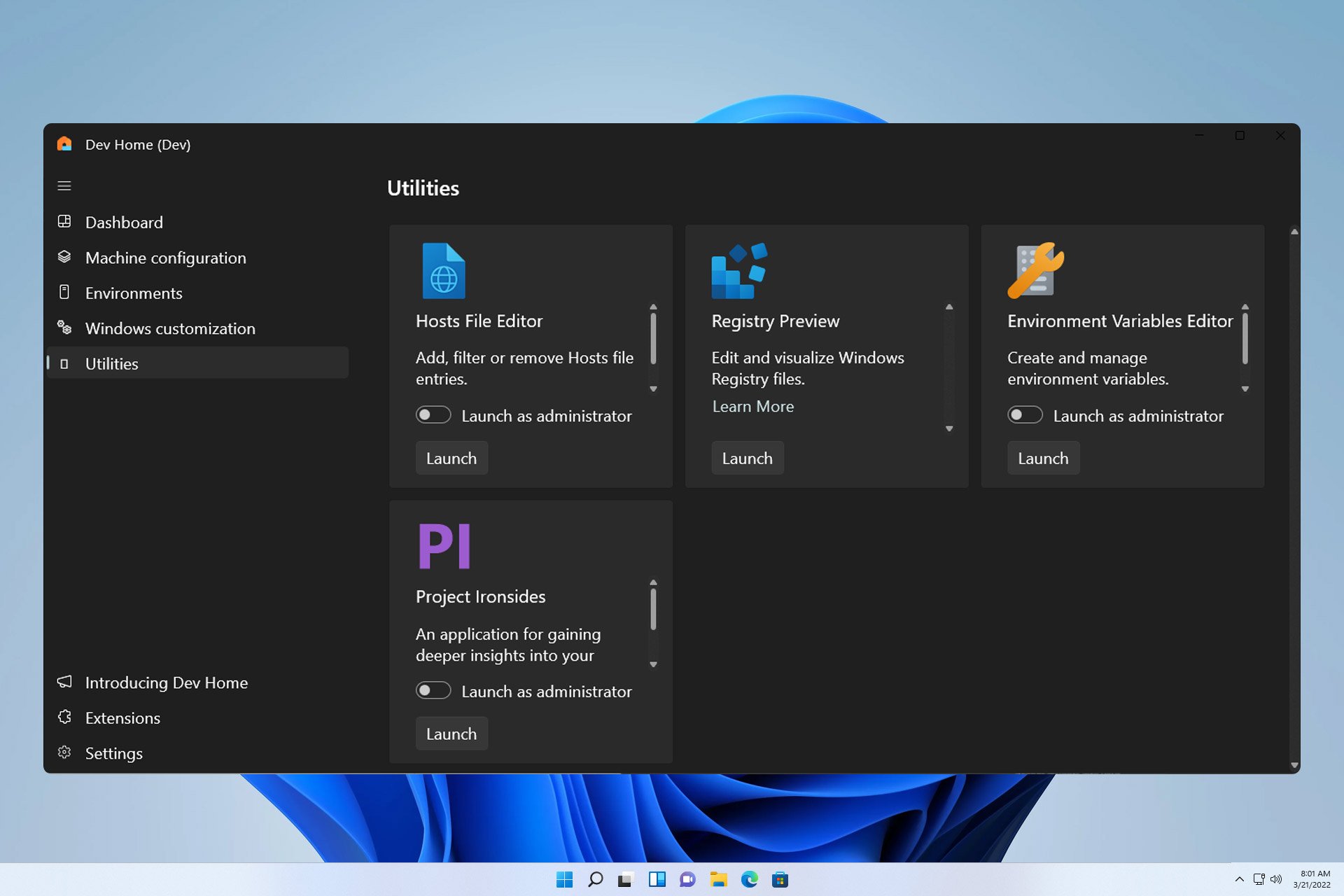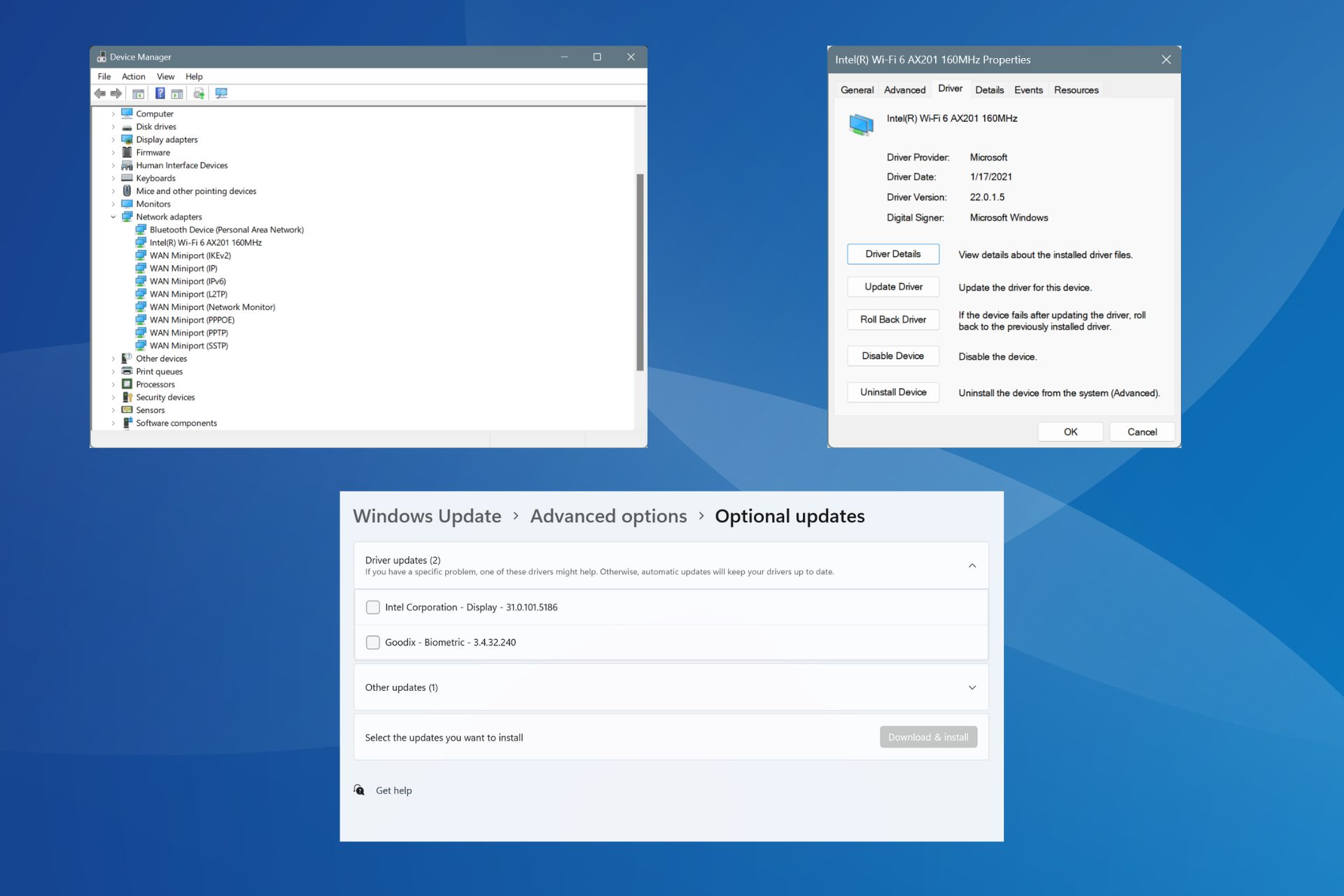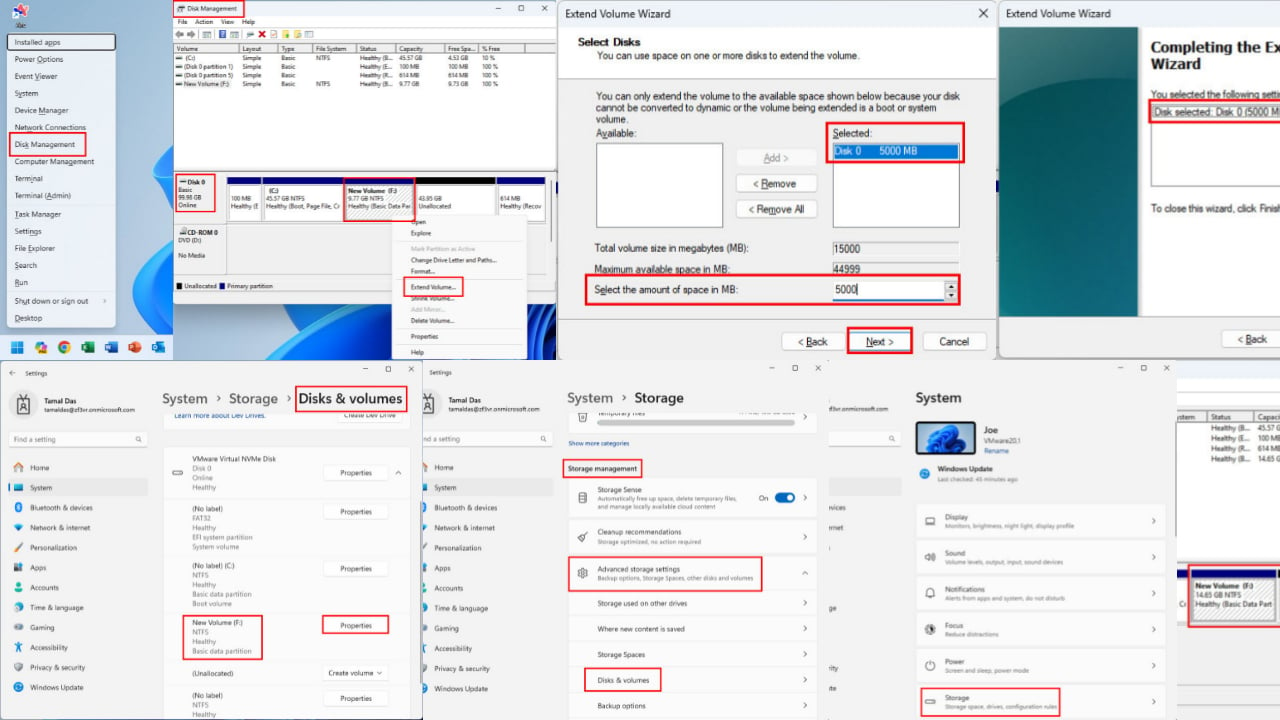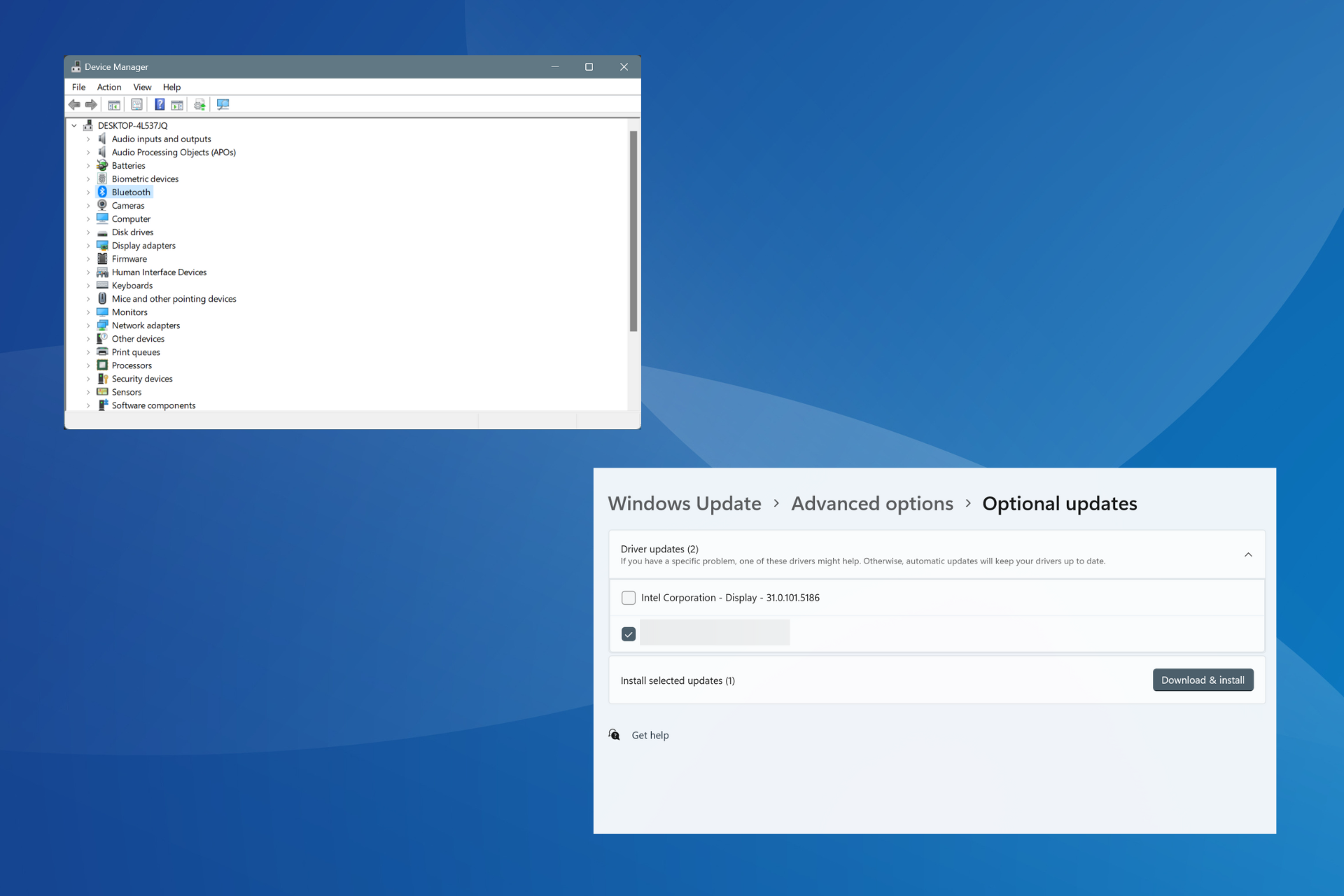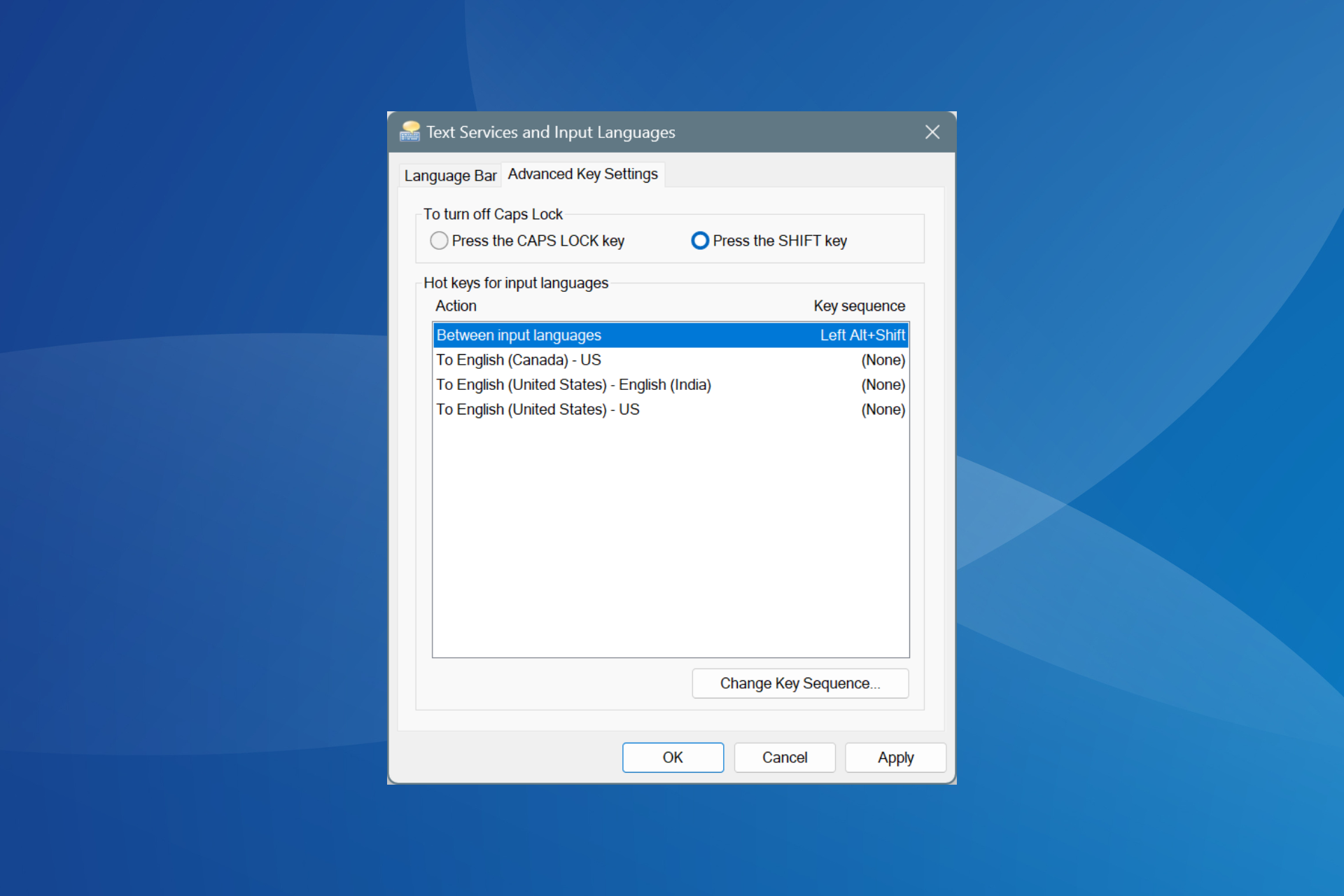How to Change The Minimum PIN Length in Windows 11
In this case, more is better
3 min. read
Published on
Read our disclosure page to find out how can you help Windows Report sustain the editorial team Read more
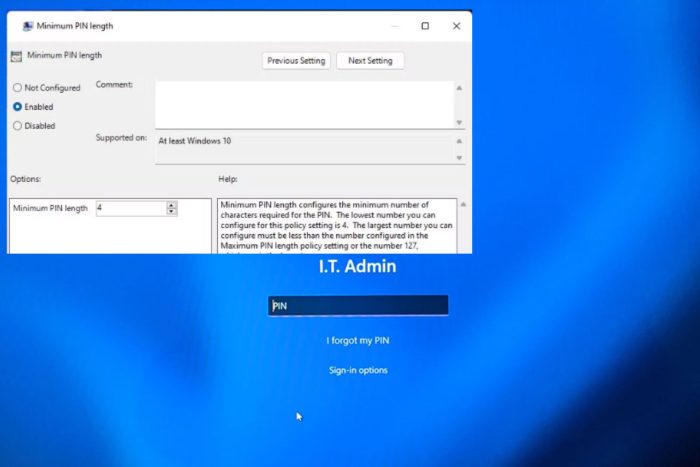
By default, Windows 11 minimum PIN length is four digits but you can easily change this if you want to make it more secure.
In Windows Hello, passwords rather than PINs are recommended because they’re technically longer. A four-digit PIN may not be as secure because the shorter it is, the more susceptible it is to vulnerability.
How do I change the minimum PIN length for Windows 11?
1. By using the Group Policy Editor
- Hit the Windows + R key to open the Run command.
- Type in gpedit.msc and hit Enter to open the Group Policy Editor.
- Navigate to the following path: Computer Configuration > Administrative Templates > System.
- Select PIN Complexity and double-click on the Minimum PIN Length option.
- Check the Enabled option and in the input value under Minimum PIN Length, enter a larger number than four.
- Note that the policy setting for the maximum PIN will also apply if you’ve configured it and should be less than its largest. Once you fulfil these requirements, click on Apply then OK to effect the changes.
2. By using the Registry Editor
- Before you edit the registry, ensure you have a backup or create a restore point to cushion your device from any catastrophic failures.
- Hit the Windows + R keys to open the Run command.
- Type regedit in the dialog box and hit Enter to open Registry Editor.
- Navigate to the following path:
HKEY_LOCAL_MACHINE\SOFTWARE\Policies\Microsoft\ - Next, click on PassportForWork sub key. If it is unavailable, you’ll have to create one by right-clicking, select New>Key and name it as PassportForWork.
- Right-click on the newly created PassportForWork key, select New>Key and name it as PINComplexity.
- On the newly created PINComplexity key, right-click on it and select New >DWORD (32-bit) Value and name it as MinimumPINLength.
- Double-click on it and enter a number greater than four in the Value data box then hit OK.
Best practices for setting a Minimum PIN Length in Windows 11
A four-digit PIN makes it easier for attackers to guess and access your device. A longer PIN reduces your risk profile because it would take years to guess a multiple-digit PIN accurately. However, as you seek to enhance security, you must also consider practicality and convenience.
A good balance would be between six and eight digits. Too many digits open up the possibility of wrong attempts and with time, it can become cumbersome to log in.
If your main concern is security, consider another layer such as Windows MFA where one must sign in with the PIN and another sign-in option such as a password. Sometimes, your PIN may be unavailable so you must have an alternative.
And if you forget both your PIN and password, you don’t have to stay locked out. Windows 11 doesn’t have a default login password so it should be easy to regain access.
Remember to also change your PIN regularly or set a password expiration policy to mitigate any evolving threats.
That’s all we had when it comes to changing the minimum PIN length for your Windows 11 device. Have you adjusted your Windows Hello PIN length? What are some of the benefits that come with a longer PIN? Let us know in the comment section below.