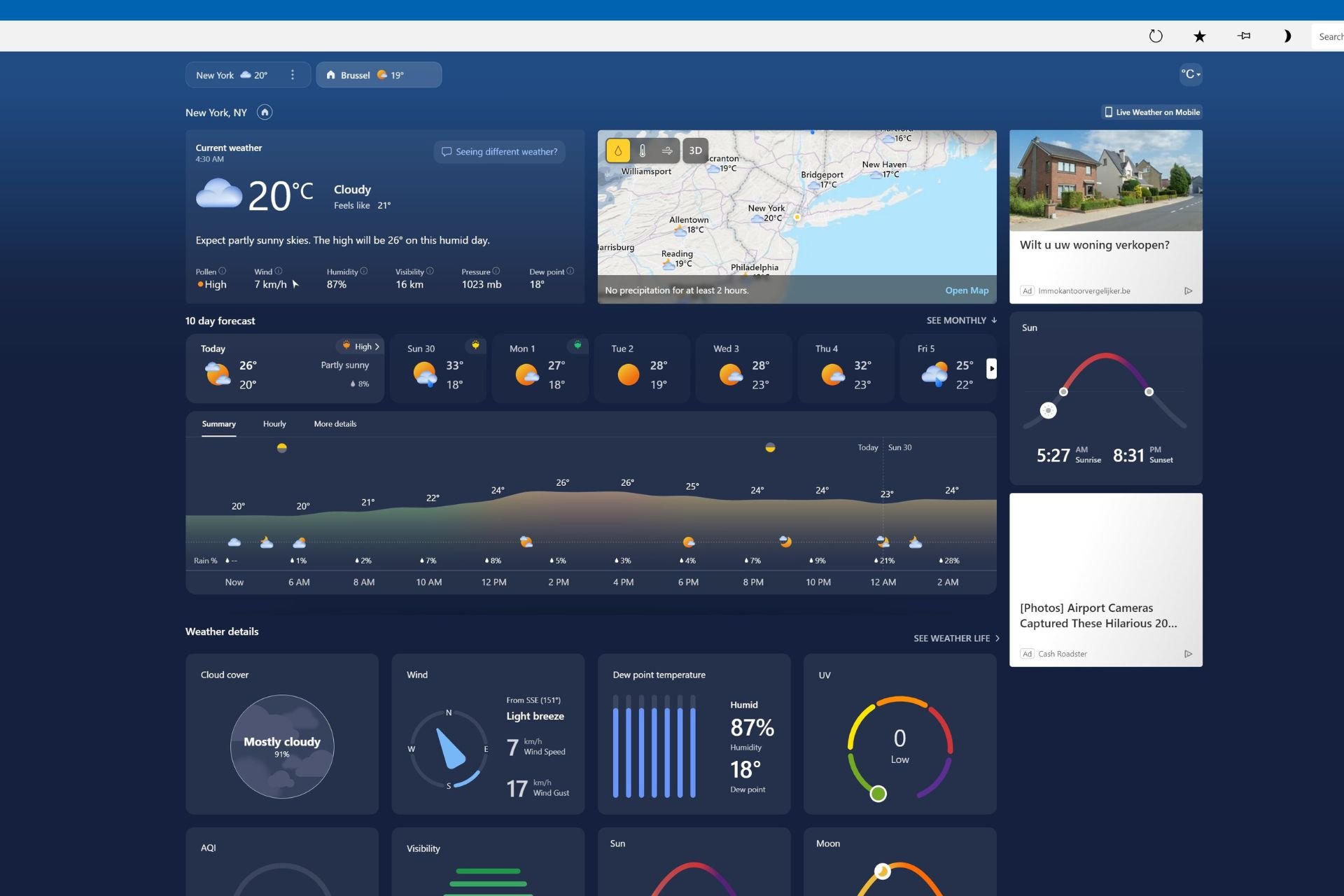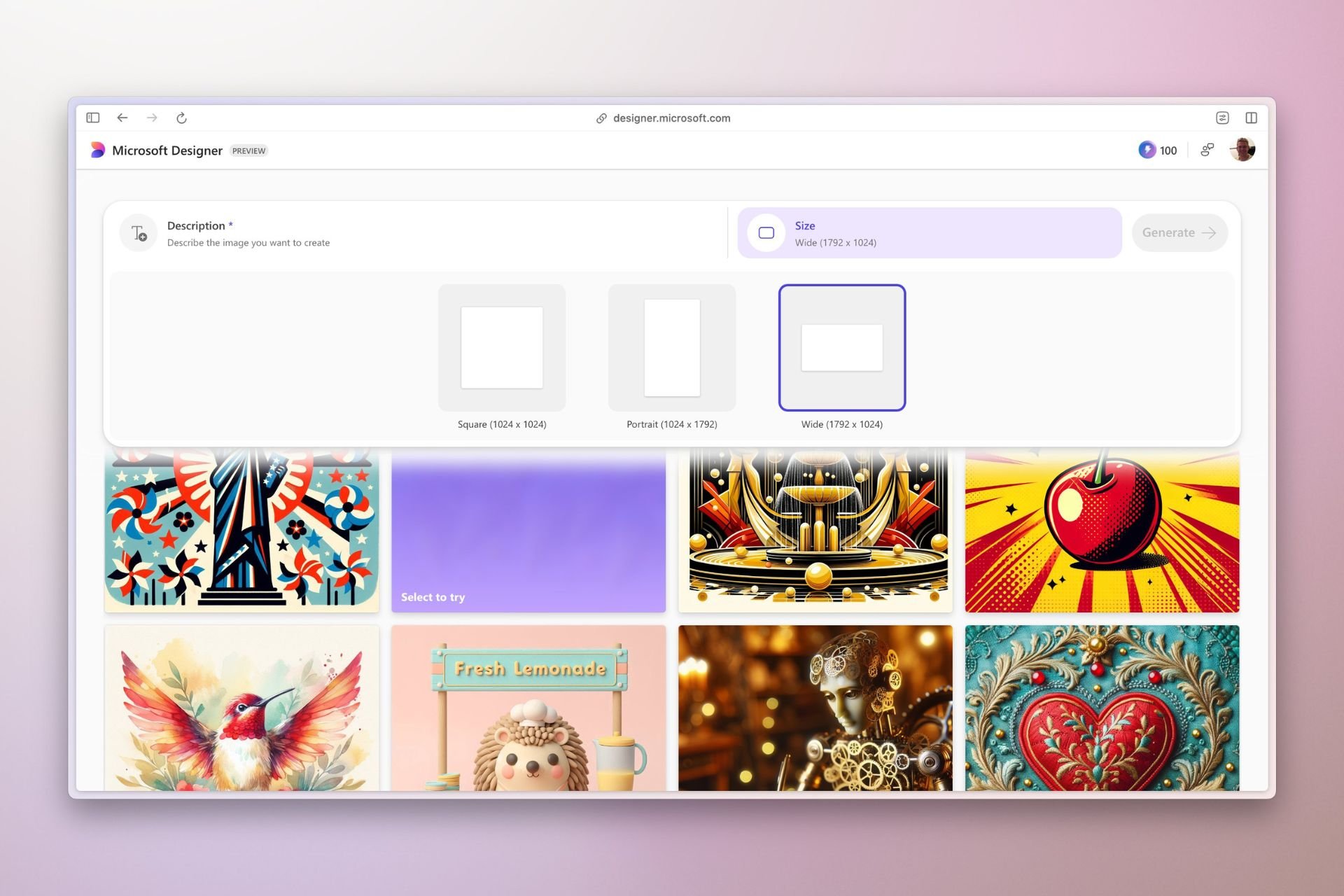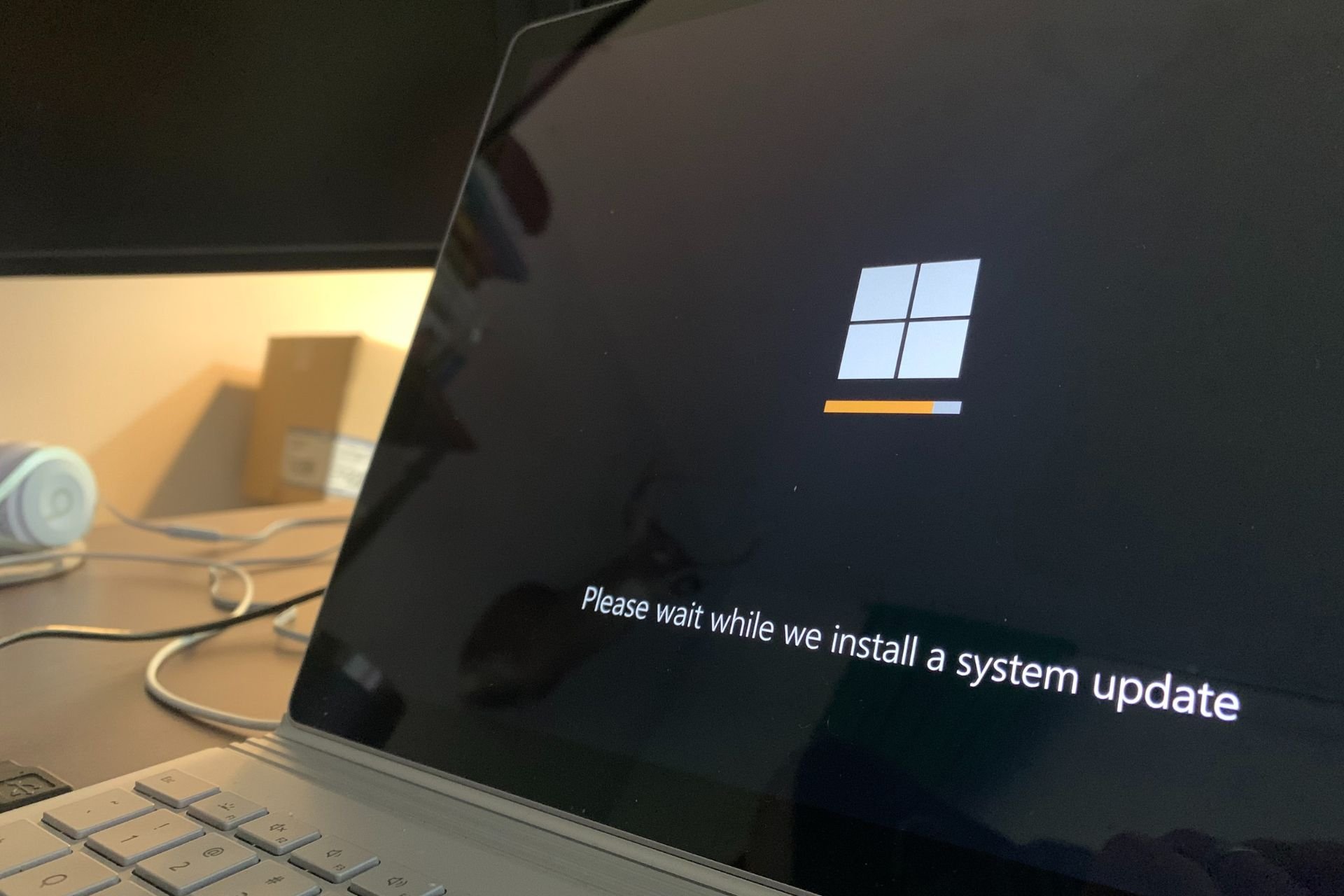Microsoft Copilot will be updated to summarize user-selected text only
The new enhancement will be added to Copilot in May.
2 min. read
Published on
Read our disclosure page to find out how can you help Windows Report sustain the editorial team Read more
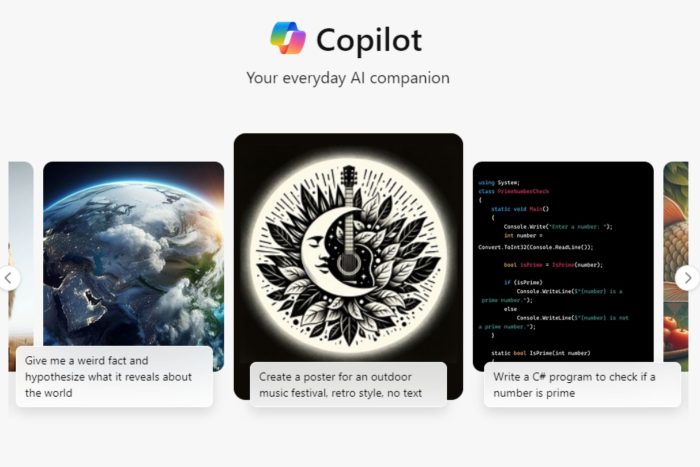
Copilot will summarize only the text you selected if you want it to do it. This new change is part of a larger set of new capabilities coming to the AI model, and Microsoft will release it next month, in May 2024, according to the latest entry in the Microsoft 365 Roadmap.
The new enhancement means that users won’t have to wait for the AI model to process the entire document, but only parts of it, as text is selected.
However, we don’t know if Copilot will tie that part to the larger document, or if the summarization of the selected text makes use of the understanding of the entire document.
Summary requests in chat can be limited to operate only on the user-selected text in the document, rather than operating in large part against the entire document.
Microsoft
Either way, the capability, which is somehow similar to the live translation of the Edge’s PDF Reader, could be very useful to those dealing with large quantities of data, and need thorough comprehension of what’s being said in the documents.
Users can select those pieces of text, and let Copilot summarize them, thus enhancing productivity and keeping the workflow constant.
The Redmond-based tech giant has been keen on making Copilot a big part of its agenda: for instance, the company will update the AI model via https://copilot.microsoft.com/ to support plugins, giving all users tools to enhance their Copilot experience.
Plus, Microsoft will also allow Copilot to come up with a SWOT analysis, effectively turning it into a business consultant that could save SMBs a lot of budget.
But as its popularity rises, so do the bad parts: apparently, Copilot will also display more ads from now on, with users reporting product placement outputs from the AI model. However, if you’re dealing with this issue, using the Copilot app on the web instead of the Copilot extension in the browser seems to do the trick of not getting these ads.