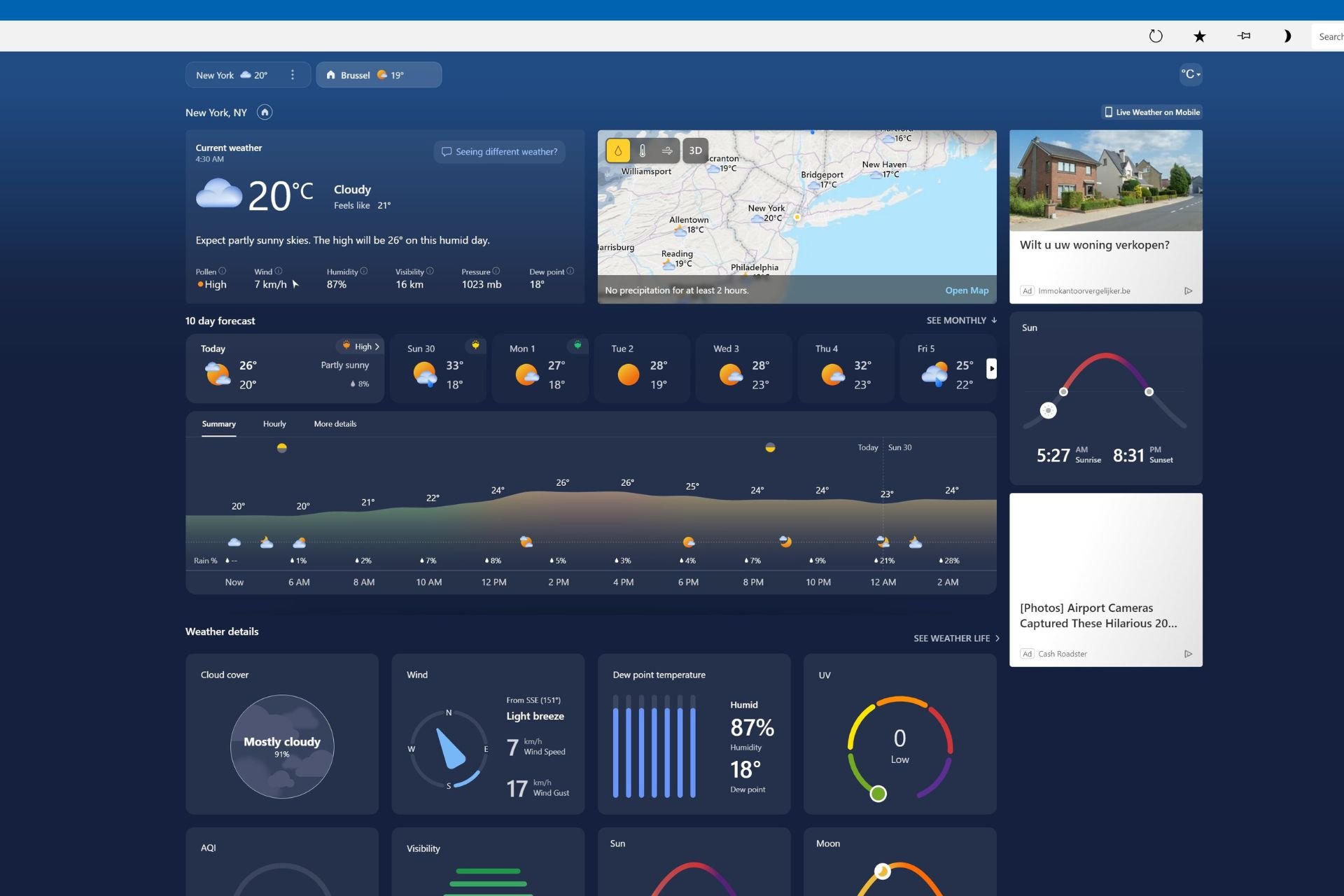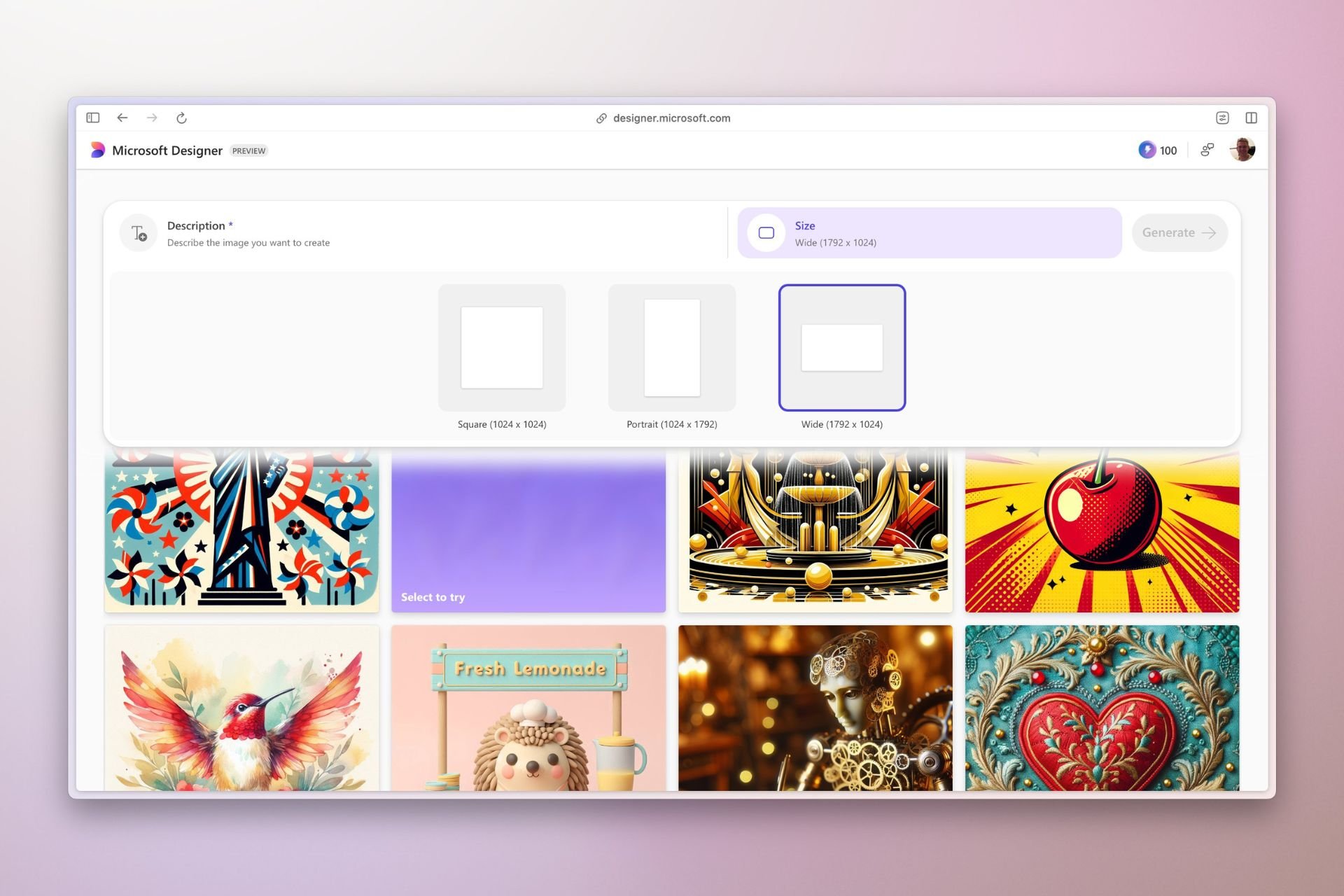Microsoft Edge for Android tests Half Screen Page Summaries with Copilot
Feature is being tested in Edge Canary on Android
2 min. read
Published on
Read our disclosure page to find out how can you help Windows Report sustain the editorial team Read more
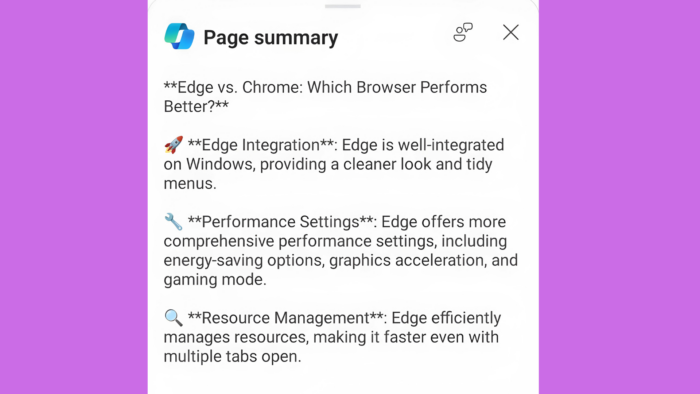
If you are overwhelmed by the long summary generated by Copilot for a web page in Edge on Android, Microsoft is now testing the Half-Screen Page Summary feature to give the user a shorter or condensed version.
Finding the key points of a lengthy webpage can be difficult. Copilot integrated into Edge on Android generates one-tap page and video summaries.
Things get easier if you’ve enabled the Copilot Toolbar on the flags page. This makes Edge generate summarization, video highlights, and more.
Until now, Copilot in Edge on Android could generate full-page summaries. If you found that a bit too much information, Microsoft is working to address this with shorter summaries, sort of. Microsoft calls this feature “Half-Screen Page Summary”.
Here is how to enable Copilot’s Half Screen Page summaries feature in Edge on Android
- Launch Edge Canary
- Visit edge://flags
- Find the “Enable HSPS feature” and enable it.
- Restart Edge.
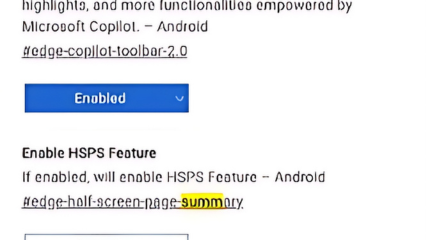
When you enable the flag and tap “Get page summary” after visiting a page, instead of Copilot producing information in its window in an untitled chat, you get a shorter version with highlights. When you compare both summaries there will be a lot of difference between the two.
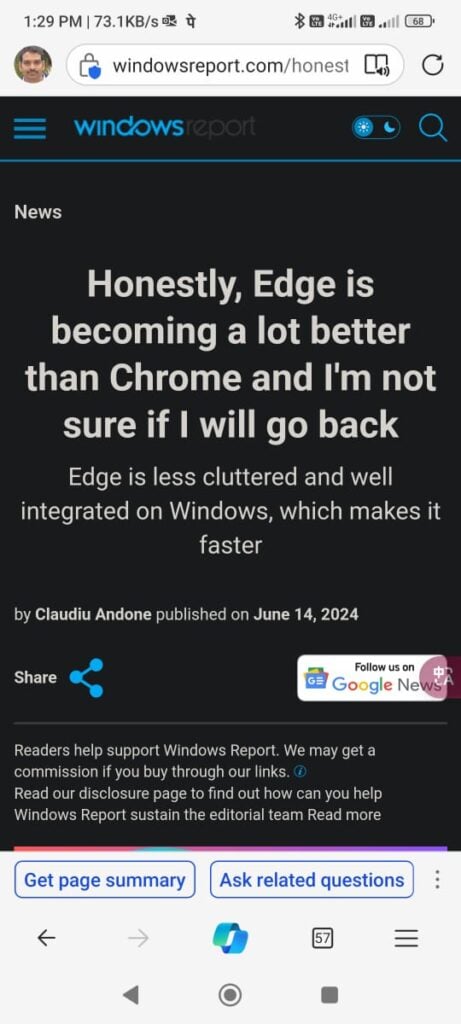
It is worth noting you only get either a half Screen Page summary or a full Page summary. You can’t get both once in Edge for Andriod via Copilot.
This new feature caters to users who prefer a quick overview of a web page’s key points. This is particularly useful for quickly scanning through multiple web pages or for situations where you only need a high-level understanding of the content.
In addition to this, Microsoft has recently introduced One-Time Password feature for Edge on Android. And, Android Edge is gaining more extensions with the ability to install them in parallel.