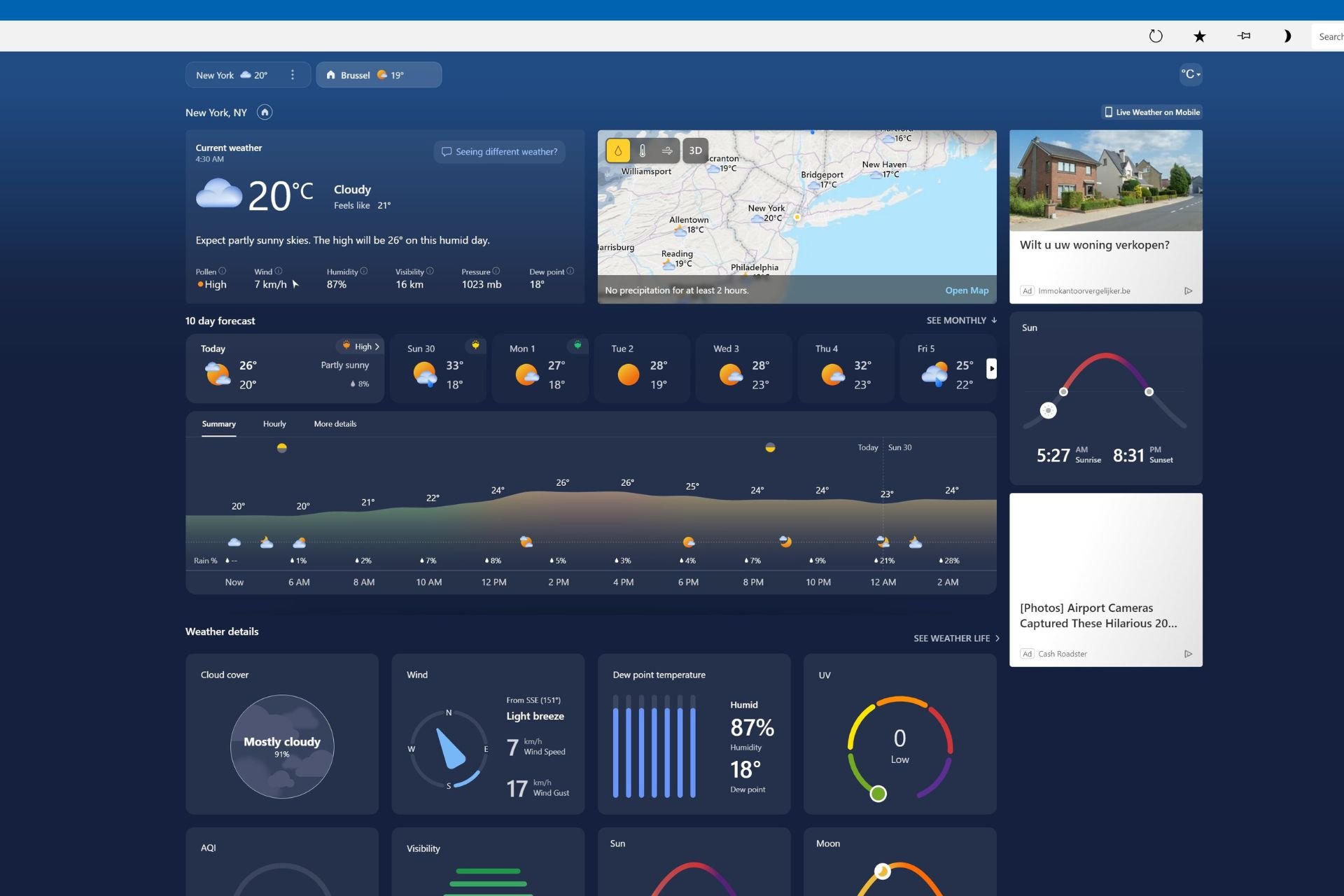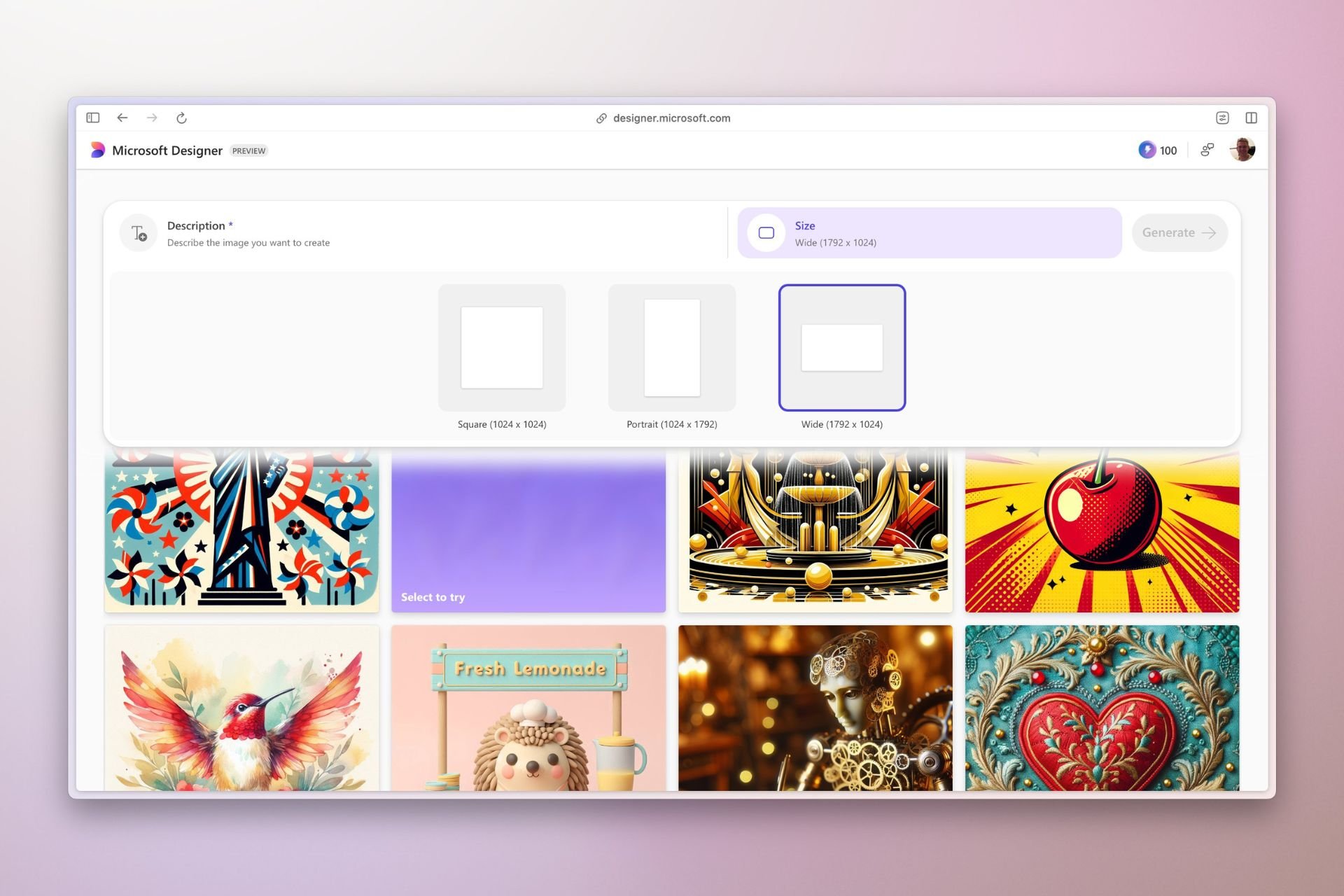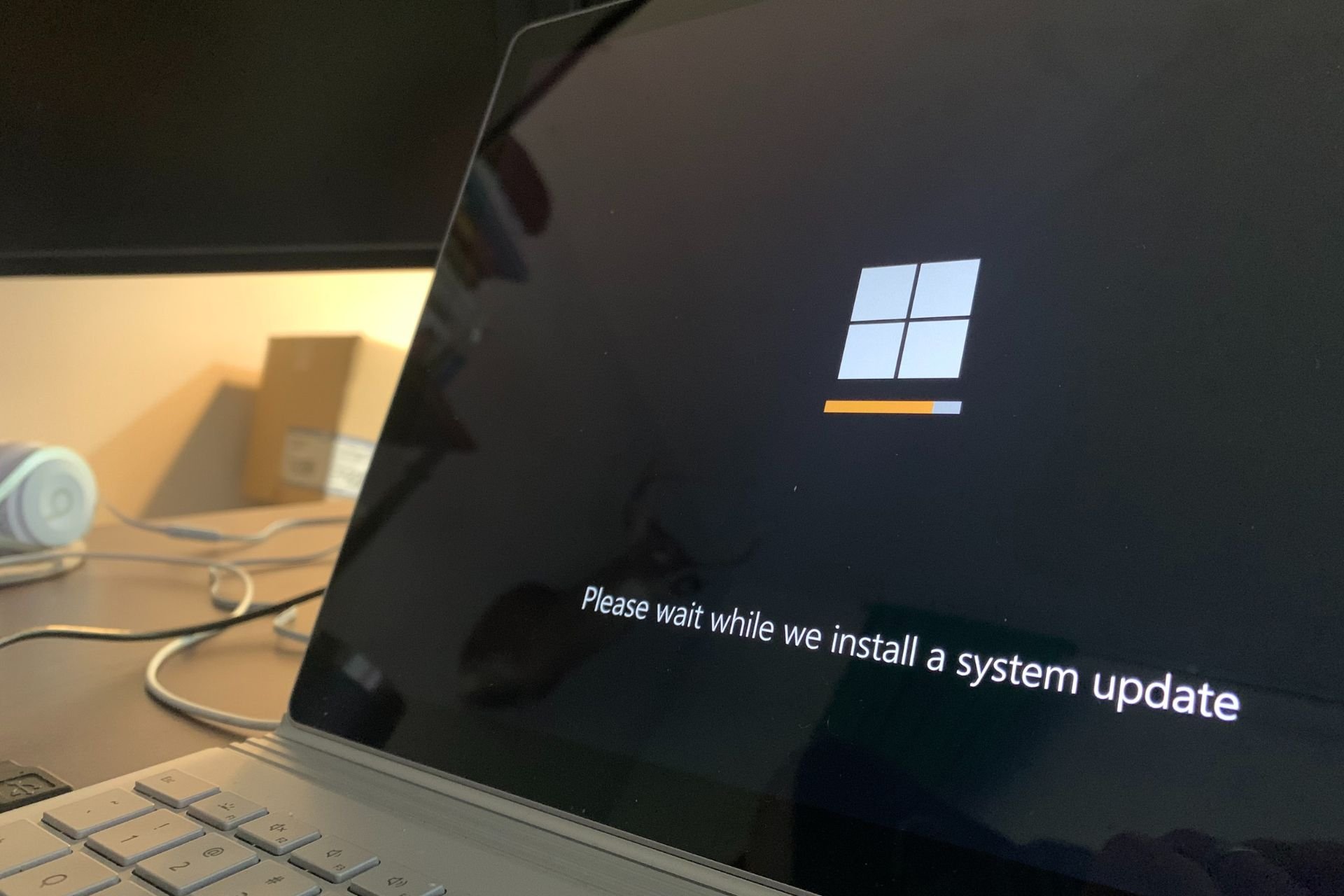Opera browser revamps Video Pop Out with easier controls
Video popout redeisgn is being tested in Dev version
2 min. read
Published on
Read our disclosure page to find out how can you help Windows Report sustain the editorial team Read more
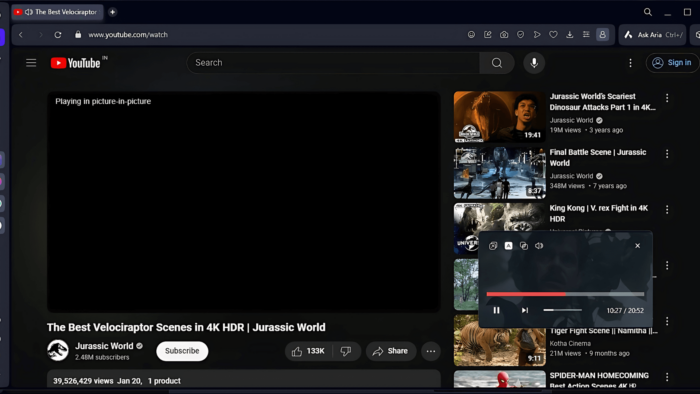
Opera browser is giving its popular Video pop-out feature a refresh. This feature lets you detach online videos from the main browser window and play them in a separate, resizable mini-window. Opera software is redesigning it now, and it can be enabled and seen in the dev version.
At present, Opera’s video pop-out offers basic controls that appear only when you hover over the window. These controls included:
At the top: Back to the top button, Settings, and Close icons.
Clicking the Settings icon showed options for ‘Automatic Pop-Out Video’ and ‘Transparency,’ with ‘Automatic Pop-Out’ turned on by default.
At the bottom: Play/Pause button, Mute button, and a Progress Bar
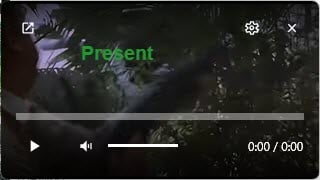
Opera browser redesigns the Video Popout
Just like before, you need to hover the window to view controls for the redesigned Video Popout.
The video pop-out window now has the following at the top:
- Back to Top button
- Automatic Pop-Out Video (used to be in settings)
- Transparency button (used to be in settings)
- Unmute button (moved from the bottom bar)
The bottom bar now only shows the Play button along with the Progress bar. The Mute button has been moved to the top bar for easier access.
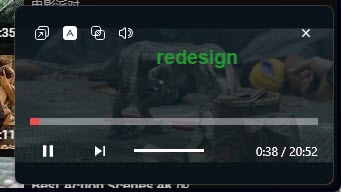
How to enable redesigned Video pop-out in Opera browser
- Launch Opera.
- Visit opera://flags.
- Find and enable the “Video popout Redesign” flag.
- Restart the browser.
- Play any video, click on the video pop-out button, or right-click and select Picture in Picture. Hover over the video in the mini window to see the newly added controls with the redesign.

This redesign is especially helpful for people who use the video pop-out feature a lot to watch videos while doing other things. The easier access and cleaner layout make it smoother to work with multiple videos at once.
Right now, the redesigned video pop-out is only available in Opera’s developer version, so it’s still being worked on. We can expect more improvements and a possible release to the regular version of Opera later on.
In addition to this, Opera is redesigning Mini Music Player as well and if you’ve found the new Tab emojis annoying, you can disable it.