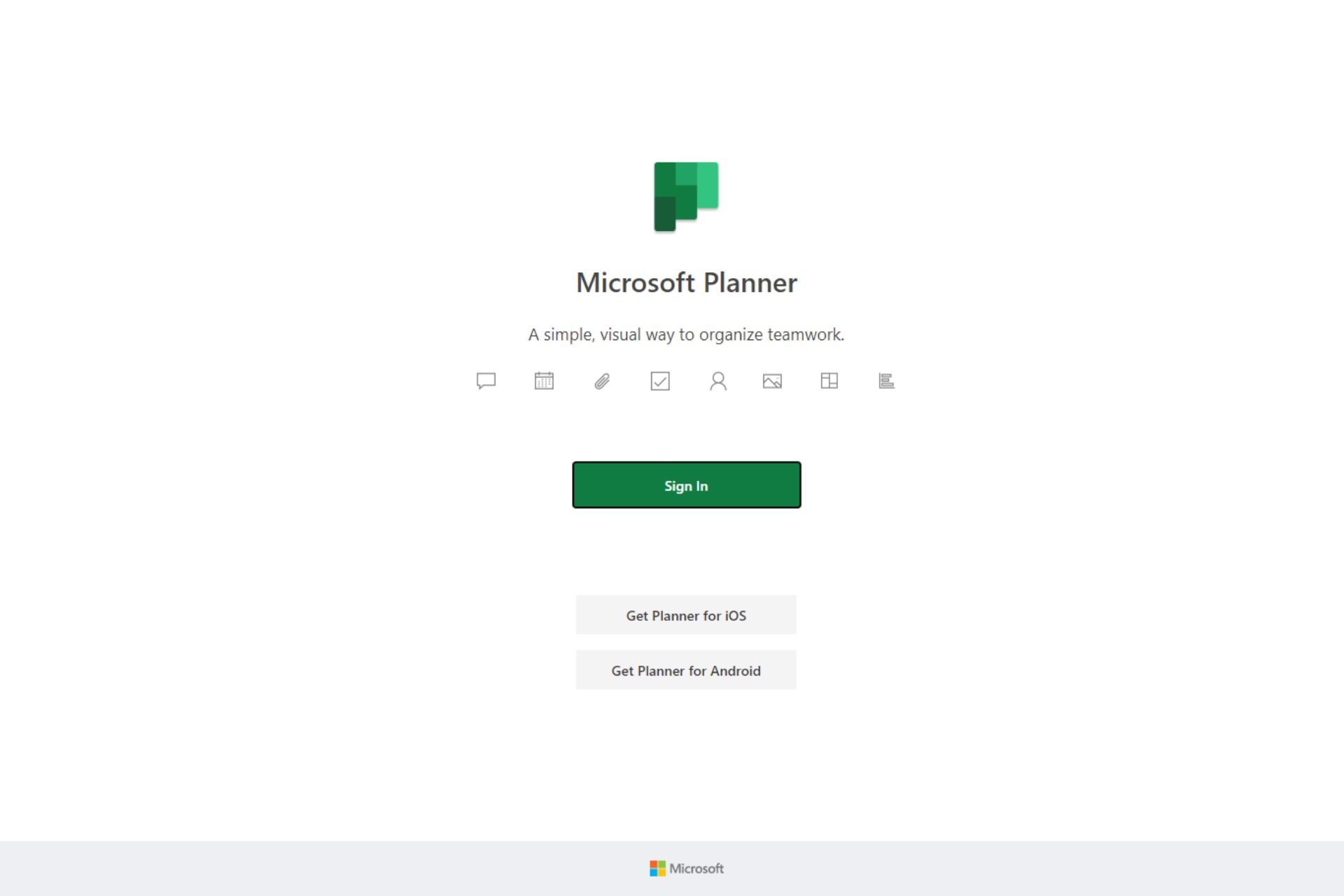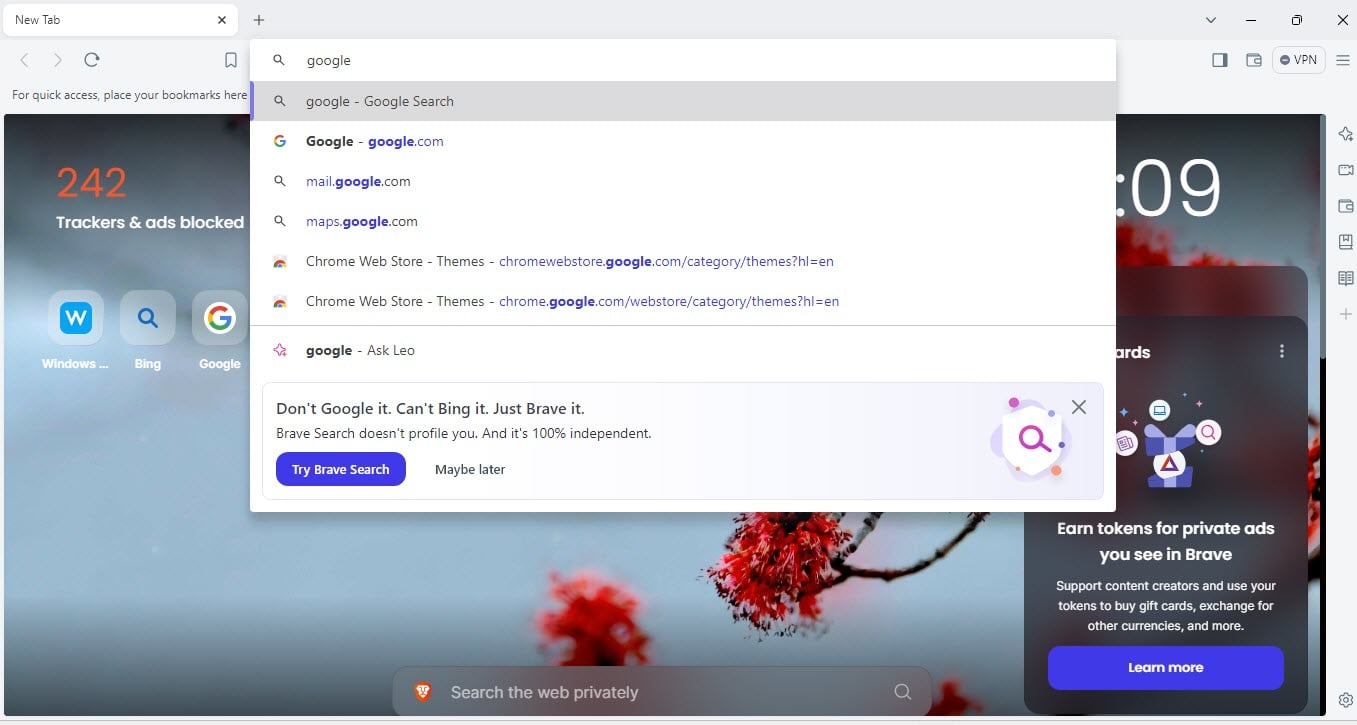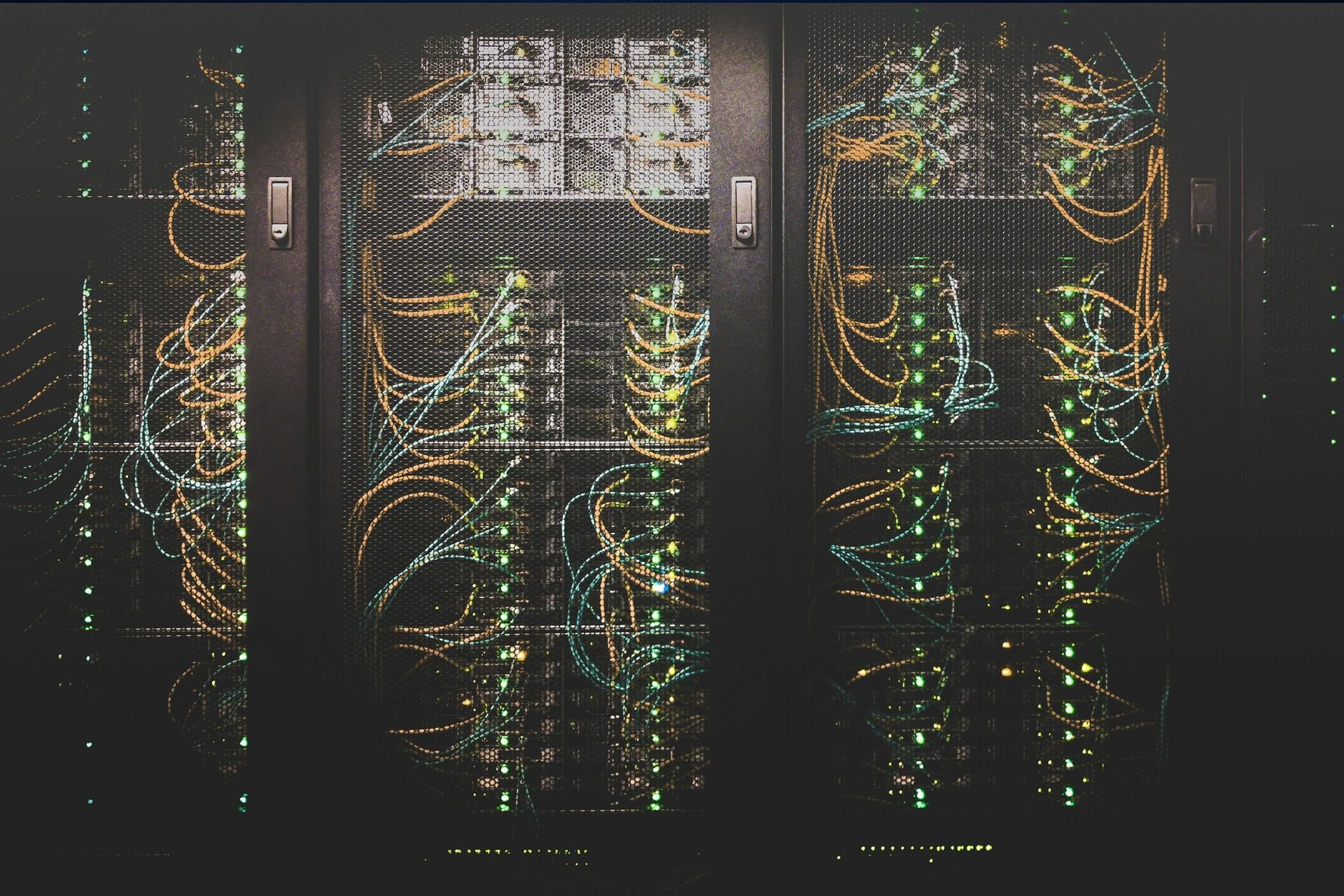Microsoft revamps the Forms website and adds two new templates
Experience the changes by signing into Forms website using a Microsoft account
3 min. read
Published on
Read our disclosure page to find out how can you help Windows Report sustain the editorial team Read more
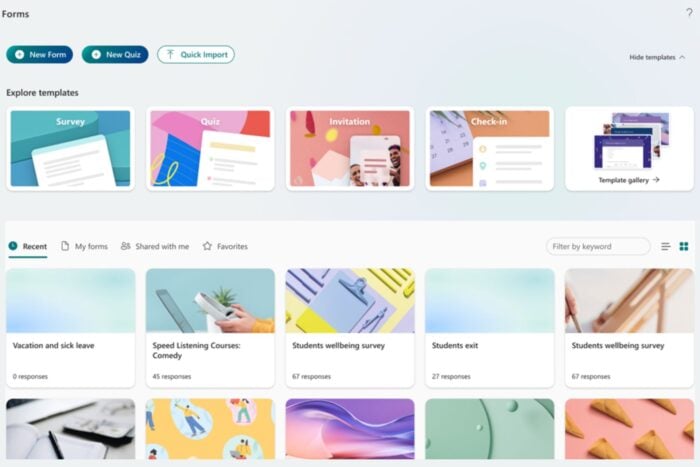
Microsoft has been actively improving its Forms service by adding new features over the last few months. And, this week the company revamped the look of the Microsoft Forms website and also included two new form templates to the portal.
Microsoft revamps the Forms website offering it a fresh look and adds two new templates as well
Microsoft, in its blog post from 21st June, says it is making changes to the Forms portal page. And, that it now has organized templates into four different categories. In addition to the earlier survey and quiz templates, you’ll now find invitation and check-in templates.
Microsoft even gave an idea of what it would look like using the new Forms templates. In the blog post, the company detailed the process of creating an invitation for a home barbecue party using the invitation template. Explaining the process of designing the invitation form, Microsoft says:
Upon entering the design page, you’ll notice that you can easily access various templates on the left side pane. In this instance, as you realize your birthday is approaching, you decide to expand your plans beyond just a barbecue and include a celebration. You locate the Birthday party invitation template and make the switch accordingly.
When it comes to customizing the style and layout, Microsoft offers different style options for you to choose from. You can even customize it based on your preferences and choose a specific cover page layout for your invitation as shown in the image below.
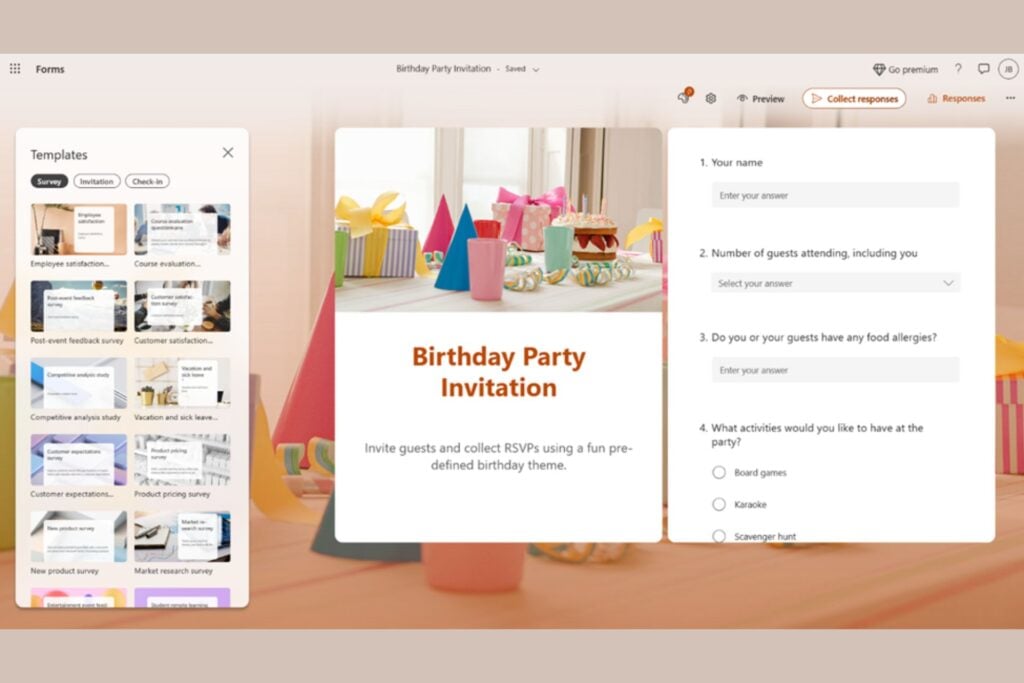
The Microsoft Forms site also allows you to optimize the layout so that the invitation is viewable on guests’ mobile devices. When you’re done creating the invitation form using the new template in the revamped Microsoft Forms portal, you can live present it to your audience for better engagement as seen below.
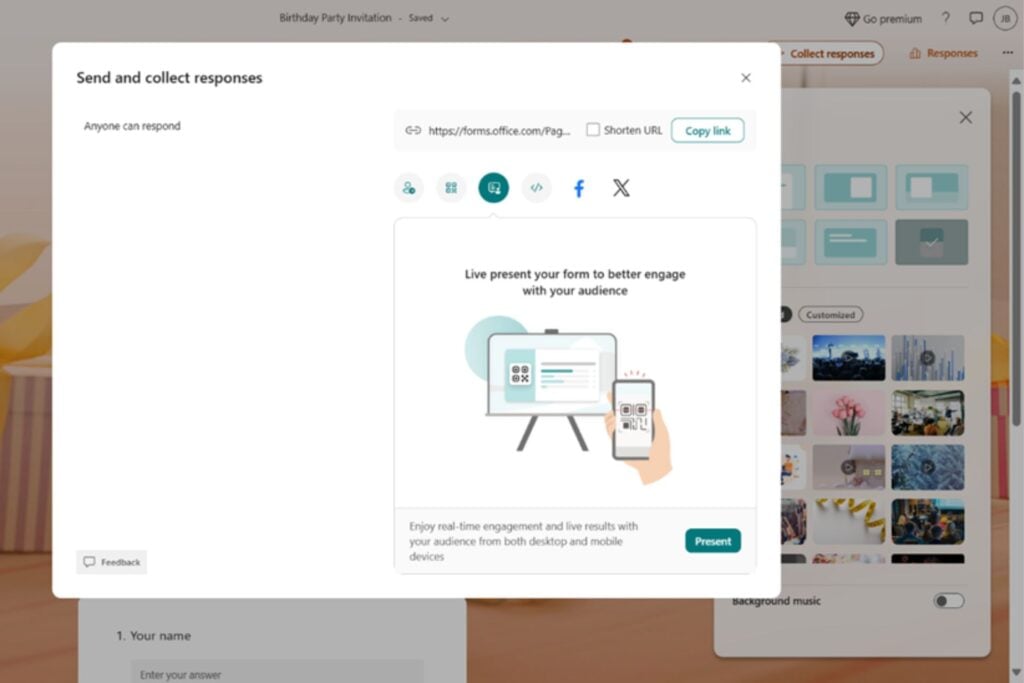
You can share the form created using a new template via an email, QR code, or more
It is worth noting that you can also send the invitation the traditional way. That means you can send the form you create using an invitation template via URL, QR code, or email. If you are active on Facebook and X (formerly Twitter), you can share it there too. All you have to do is select the preferred method of sending out the invitation and you’re done. It’s that simple.
What do you think about the revamped Microsoft Forms site with new templates? Please share your thoughts in the comments below.